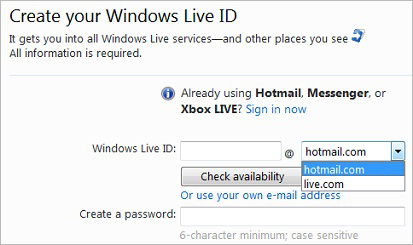Windows Live: Your Windows Live ID
Open up your online world with a Windows Live ID. One sign-in gets you into all Windows Live services—like Hotmail, Messenger, and SkyDrive—and lots of other Microsoft sites, including Xbox LIVE, MSN, and Zune. If you use Hotmail or Messenger, you already have a Windows Live ID.
Don't have a Windows Live ID? Getting one is simple.
Step 1: Create a new Windows Live ID
Go to any Windows Live page (like this one) and click Sign in in the corner, and then create your Windows Live ID. You can even use your existing email address as your new ID.
Step 2: Sign in and start using Windows Live
Just go to the Windows Live service that you want to use, and click Sign in in the upper-right corner. Then you can chat in Messenger, store documents online for free, share photos with friends, and lots more.
Bonus step: Get Windows Live Essentials—for free
Get Windows Live Messenger, Mail, Photo Gallery, Movie Maker, and more—for free—when you download Windows Live Essentials . Use your Windows Live ID to sign in and do more with your photos and videos, keep important files in sync across multiple computers, and stay connected with the people who matter most.